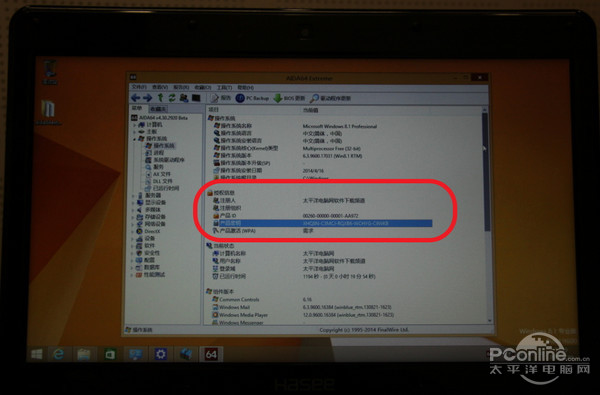|
Windows 8.1 With Update中文版安装密钥(KEY)是什么?Windows 8.1 With Update安装的时候需要输入安装密钥(Key)? 小编偷偷告诉你,Windows 8.1 With Update中文专业版安装密钥是“XHQ8N-C3MCJ-RQXB6-WCHYG-C9WKB”;Windows 8.1 With Update中文标准版是“NB4WH-BBBYV-3MPPC-9RCMV-46XCB”。 专业版:XHQ8N-C3MCJ-RQXB6-WCHYG-C9WKB 普通版:NB4WH-BBBYV-3MPPC-9RCMV-46XCB 小编在真实机器(神舟精盾i5屌丝机)上用无需输入Windows 8.1 With Update中文版安装密钥的Win8安装法安装Win8.1 Update后,得到一个公用的Windows 8.1 With Update中文专业版的临时安装密钥“XHQ8N-C3MCJ-RQXB6-WCHYG-C9WKB”,最后在虚拟机使用这个Win8.1 Update中文版安装密钥,成功安装Windows 8.1 With Update中文专业版!
温馨提醒:Windows 8.1 With Update中文版安装密钥并不是激活密钥,激活还是需要自己合法得到的Win8正版密钥!
|
正在阅读:Windows 8.1 With Update中文版安装密钥Windows 8.1 With Update中文版安装密钥
2014-04-21 10:39
出处:PConline原创
责任编辑:wujinlong